Introducing ESuper – Launch A Multi-service App
Are you looking to launch a multi-service app that offers a wide range of services to your customers? Look no further! ESuper is our prebuilt platform designed to fulfill the diverse requirements of multi-service businesses, providing a cohesive and seamless experience for your customers.
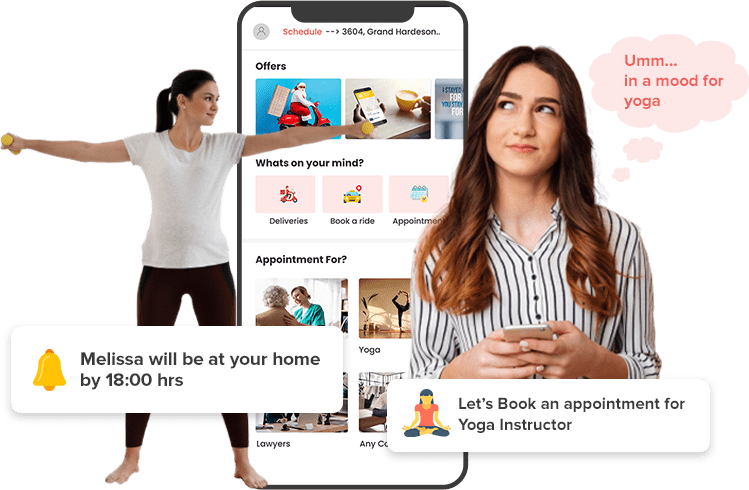
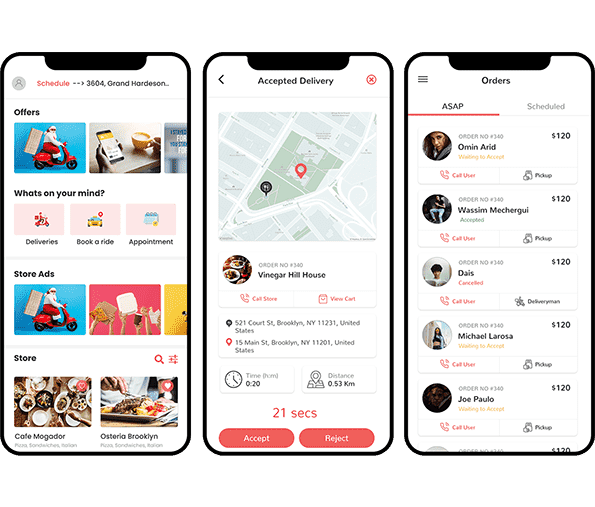
How Does ESuper Support Your Business?
ESuper is a versatile on-demand multi-service app offering customers access to over 110 services, including taxi booking, food ordering, and home services, all on a single platform. Our platform boasts all the required functionalities, impressive features, and an incredible user experience, allowing customers to place orders for any service effortlessly and reliably complete their payments.
ESuper is comprised of five different categories of benefits, thoughtfully interwoven to cater to businesses and their customers. Each category is subdivided, enabling customization based on a business’s directives. This approach helps businesses secure a significant position in the competitive industry, emphasizing growth, themes, features, and automation. Powered by AppSwarm with a budget-friendly investment, this super app becomes the perfect launchpad for any potential multi-million dollar venture.

10+
Years Experience

100%
Committed to Your Growth
Why Choose ESuper?
In today’s digital landscape, users seek applications that cater to multiple needs, providing timely solutions to their requirements. And here enters an exceptional solution – ESuper opens up remarkable expansion opportunities in the on-demand sector, which is becoming increasingly competitive. Moreover, it offers the added advantage of building a reputable image among consumers and service providers.
Examine ESuper Modules And Features
rackdown all the sorts of modules that are merged in the ESuper app with each of its important features.
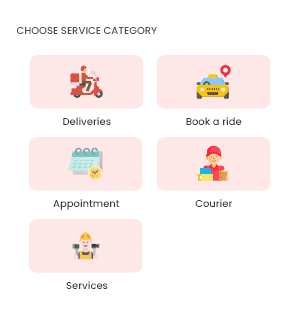
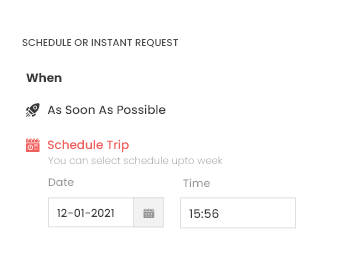
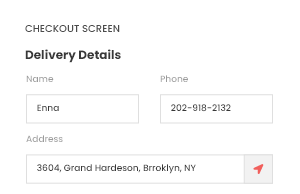
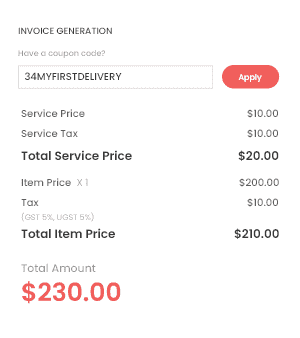
User App
Introducing a cutting-edge and feature-rich app solution meticulously crafted to fulfill all your customers’ diverse requirements.

Choose Service Category
Customers can choose their desired service vertical in the app from the elongated list and choose one service from that as offered by the merchants and admin.

Schedule or Instant request
Customers can opt to deliver services at a favorable time, can solicit instant delivery, or can schedule in advance for the desired time and date.

Checkout Screen
After opting for desired entities and services to the cart, customers can move to the checkout screen, where they see all the delivery and pricing details.

Invoice Generation
For the order placed from the platform by users, a digital invoice is forged that consists of all the attributes of the items, tax, service charge, etc.
User Panel
Experience the power of our multi-vendor script, designed to efficiently manage your business with a systematic approach.

Repeat or Customize
Any services or items selected by the customers can be repeated or customized the item with different modifiers given in that item.

Order History
Record of all the items ordered, services solicited, and appointments prearranged saved and accumulated for analysis purposes.

Favorite Merchant List
For the favorite merchants, consumers can forge a list separately, so they can refer them to order from any next time eliminating surfing.

Edit Delivery Details
Customers can prefer to edit delivery details like address and contact details while on the checkout screen if required to do.
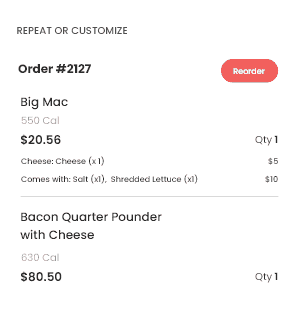
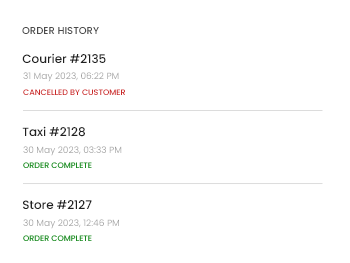
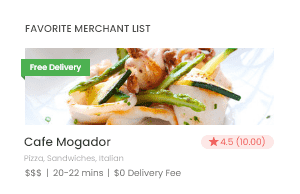
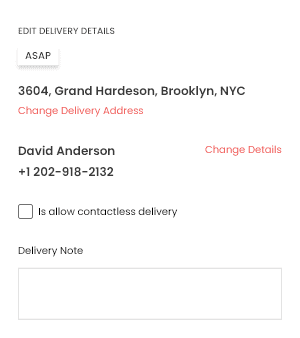
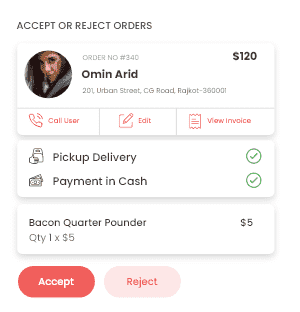
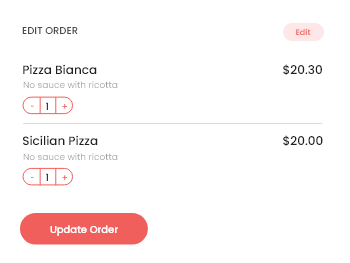
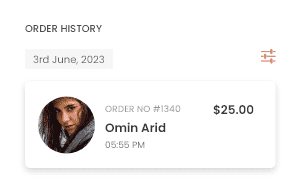
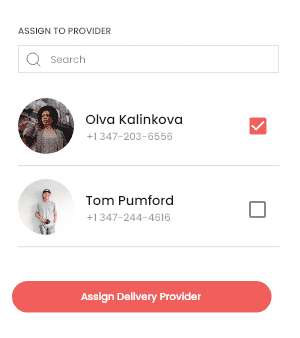
Merchant App
Efficiently handle all tasks at your store with our impressive Store Panel, designed to help you manage everything accurately and systematically.

Accept Or Reject Orders
Merchants can accept or refuse orders from users based on their choices or the availability of the items and deliveryman.

Edit Order
Merchants can determine to edit and update the order/services from customers depending on their preferences and availability.

Order History
All the order service history is recorded and analyzed with all its essential data about the order, customer and service type, time, etc.

Assign to Provider
Merchants can send the prepared orders or services to the partners either by manually selecting the provider or by auto-assigning.
Merchant Panel
Our Merchant App offers a seamless way to manage your business operations effectively.

Order List
Merchants get a separate list for orders they obtained based on their category of instant orders or scheduled order which they can act on accordingly.

Add Documents
Merchants have to verify them by uploading identity proof and other required documents as set mandatory for them, which will be verified by the business owners.

Earnings
Merchants can track their earning history within a week, within a month, or the entire business earning history, where they have all the order details also.

Order Cancellation Setting
Merchants are allowed to set the order cancellation policy where they can take compensation fees and cancellation expenses.
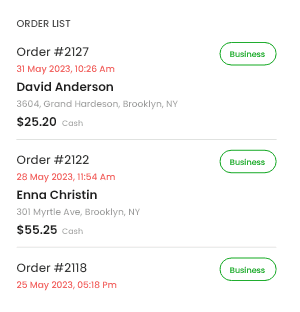
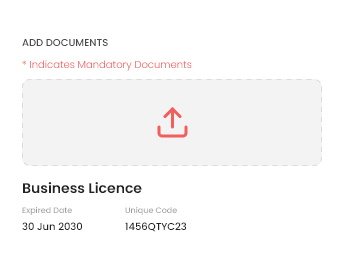
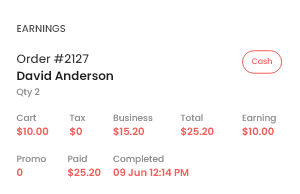
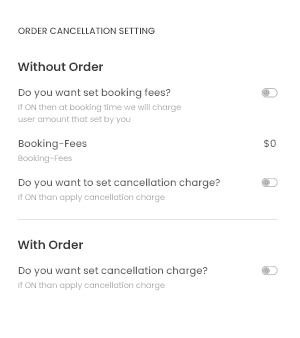
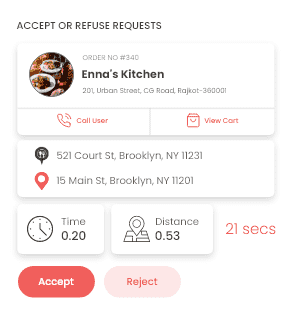
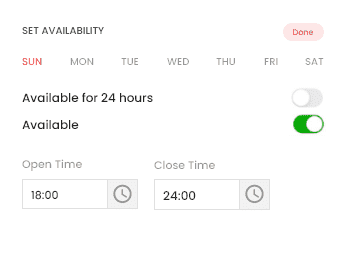
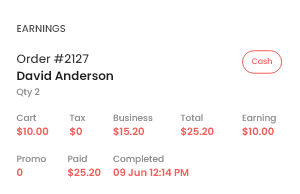
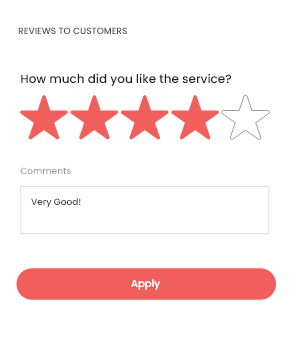
Partner App
Partners can register and perform all inclined tasks within the app

Accept or Refuse Requests
Partners can select to accept or decline the requests from the merchants depending on their availability and preferences to fulfill the tasks.

Set Availability
Partners can pre-set their availability in the app in terms of days in the week, set different time intervals in a day, or enable 24-hour availability.

Submit Invoice
As the delivery/service is completed, they have to submit the invoice generated within the app so as to confirm the completed task.

Reviews to Customers
After completion of the services, partners can give ratings and comments on the customers after completion of the delivery service.
Admin Panel
Feature Rich Admin Panel to Control the Whole Delivery Cycle

Assign Requests
Admins can assign the deliveries or services to the partners, whether automatically or manually, determining the sort of service from the panel.

Add Country
Owners can set up their businesses in multiple countries, adding them and supervising all of them by utilizing the components in the flow.

Set Fees
Admins are facilitated to set the prices for each; they can also add base price and price per unit distance or hourly based charges for services.

Approve Users
Owners can check out the particulars and documents of the users, merchants, and partners and decide to approve or block them from using the platform.
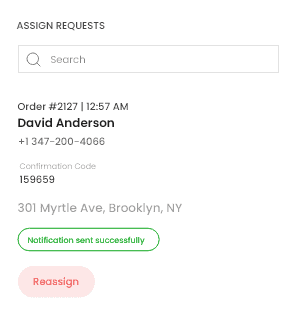
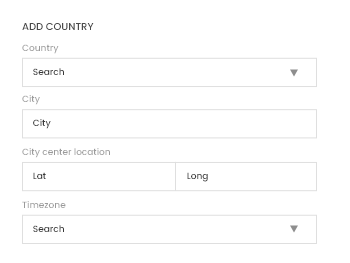
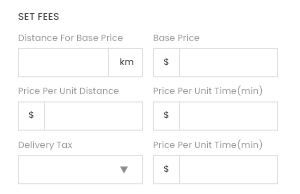
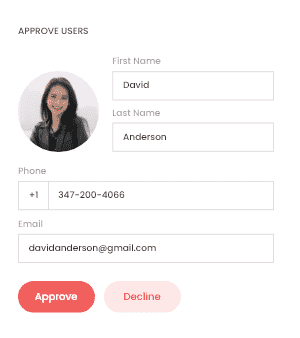
Comprehend the graphical flow of ESuper app modules.
All the modules of the ESuper app have a simple and adaptable graphical flow.
Customer App
Explore the complete flow of the customer’s app to understand the working with the step-by-step details of the customer app.
Merchant App
The flow includes the execution of the merchant tasks within, handling the orders, partners, customers, and earnings.
Partner App
Partners can individually perform the assigned tasks using the app, which is explained via the graphical flow of the app.
Merchant Panel
All necessary features required to perform the merchant’s tasks are included and explained in the workflow of the web panel.
Customer Panel
The workflow of the customers within the panel is similar to the app; understand its working with the graphical representation.
Admin Panel
The admin panel has a 360-degree view, complete monitoring, make updates, and thus handles the entire business.
ESuper Business Model
Explore the ESuper business model learning about its strategies, revenue channels, funding rounds, and a lot more.
Pricing Page
Figure out the pricing of the ESuper app offered in various packages, each of which has its conditions and features allocated

How Does ESuper Work?
ESuper, being a white-labeled ESuper app, enhances a business’s accessibility to diverse services, enabling customers to eliminate the need for installing multiple apps for different services. All the modules have essential features to facilitate efficient and effective business operations. The customer-friendly workflow is easily discernible, even with multiple service categories. To avail of any service, customers begin by entering their current location, which prompts the listing of available service types in that area. Subsequently, they can select the desired service type. Registering or signing up on the platform before accessing services is recommended for a seamless experience. Here they are explained separately.
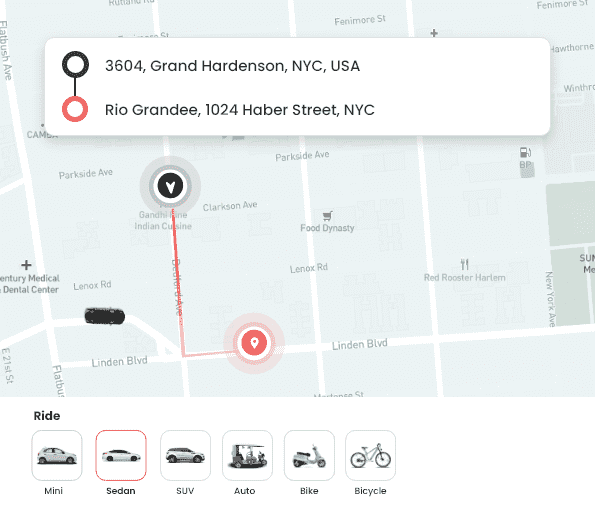
Taxi Flow
- Riders input their pick-up and drop-off addresses, determining the available transportation services for that zone.
- Customers receive a comprehensive list of transportation options based on the provided locations.
- Riders can then select their preferred service type while reviewing the associated charges.
- The app displays the distance and estimated travel time for better decision-making.
- Users enjoy the flexibility of reserving an immediate ride or scheduling one for later.
- Conveniently, customers can choose from various payment methods for seamless transactions.
- Riders can easily track drivers within the app and provide valuable ratings and reviews after the ride.
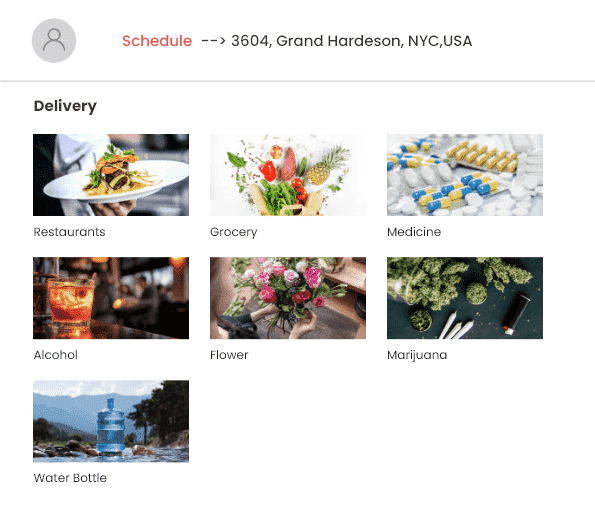
Delivery Flow
- When customers choose delivery, they can select from various options such as food, grocery, pharmacy, and more.
- Based on the delivery type and location, the app lists available stores for the customer’s choice.
- Customers can then add the desired quantity of items to their cart from the selected store.
- After finalizing items and quantities, customers proceed to the checkout screen.
- At the checkout, they can confirm delivery details and choose the preferred payment gateway.
- Throughout the delivery process, customers can track the status within the app until it reaches the designated address.
- Upon receiving the delivery, customers have the option to leave reviews and ratings for the delivery providers and the items received.
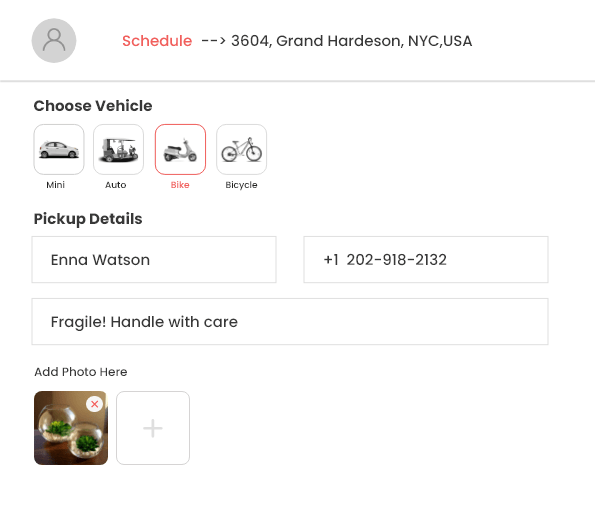
Courier Flow
- Once the courier service type is chosen, customers input both the pick-up and delivery addresses for the parcel.
- Customers then select the type of courier delivery, specifying the preferred vehicle for the delivery.
- The app generates the price, estimated time, and distance for the selected courier service.
- Customers proceed to add pickup and delivery details, including a photo of the parcel for reference.
- After verifying the invoice, customers can choose from various payment methods and make the payment.
- Throughout the delivery process, customers can easily track the live status of the parcel.
- Finally, customers have the option to leave reviews for the deliveryman’s performance and service.
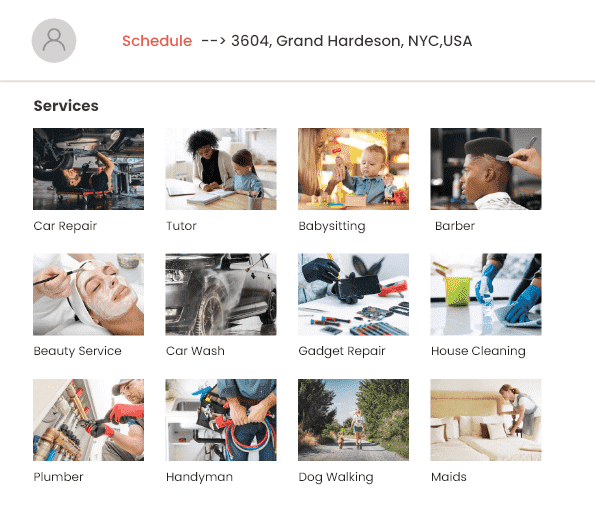
Services Flow
- Customers have the option to select the desired type of service offered by the admin.
- Within each service type, customers can explore the available subtypes offered in their area.
- Customers can then choose specific service(s) and add them to their cart for checkout.
- They can set the preferred date and time for the service and provide any required details requested for that particular service.
- Moving to the checkout screen, customers can review the order details, service providers, and prices.
- Invoices are generated, and customers can select their preferred payment methods to complete the transaction.
- Throughout the service process, customers can easily track the live status for real-time updates.
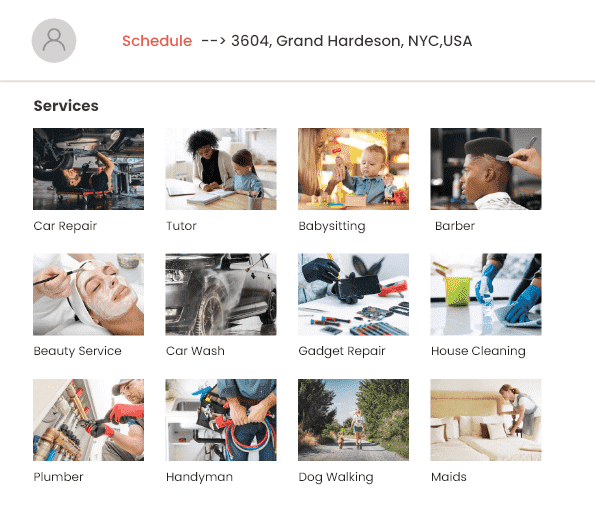
Appointment Flow
- Customers are given the freedom to choose their preferred appointment booking type.
- Each appointment booking type can also have sub-types available within their area.
- Customers have the option to book multiple appointments under one type, setting different time slots for each, and adding them to the cart.
- Subsequently, they can further add items or proceed from the cart to the checkout screen.
- At the checkout screen, customers confirm their order, delivery, and pricing details.
- Customers can then choose from the available payment methods as permitted by the admin and complete the payment.
- Throughout the service process, customers can easily track the live status for real-time updates.
Here Are Some Premium Features Of ESuper App Solution
ESuper solution is crafted with the prominent features listed in the given list below
Set Preferences
For any type of service, users can set special preferences. Like taxi services, preferences to drive with extra luggage, in delivery service type for packaging or extra accessories, etc.
Multiple Payment Gateways
The platform is integrated with the payments gateways like Stripe and Paystack so as to support transactions from the multi-country business reliably and securely.
Integrated Map
In all the modules, a map is integrated, which allows the respective business admin to locate merchants, and service partners; they can also track partners when in the service.
Live Status Tracking
Customers can track their order/service status in addition to the live updates of delivery partners and service providers; also, they can review orders and chat with merchants.
Multi-Country Support
Business owners can enlarge their functions in various regions by adding the business in several countries and cities, managing the business within the platform.
Multi-currency Integration
Various types of currencies are integrated within the platform allowing the customers to pay via their respective ones, which are converted then to the admins.
What Is The Process We Follow For The ESuper App Development
We follow a well-defined and transparent procedure for ESuper app development to ensure a smooth and efficient development process.
The process begins when clients approach us with their business ideas and requirements, seeking our assistance. Clients can contact us through multiple methods, such as filling out a form to outline their requirements or contacting our sales team via email or Whatsapp. We are readily available to address their needs and provide our expertise.
Based on the specific requirements of the project, clients have the flexibility to select the most suitable package that aligns with their needs and investment capabilities. Once the package is chosen, a contract is established, outlining the total cost, tasks to be completed, and the agreed-upon timeline for the project. This ensures clarity and mutual understanding between both parties throughout the project’s execution.
Once the development process commences, a dedicated project manager will oversee the project’s updates and progress. They will also be available to address any queries or concerns related to the development. To facilitate seamless management, we employ project management tools that aid in handling the project efficiently and effectively. This ensures a smooth and organized development process.
Our prepared solution undergoes rigorous testing procedures to ensure its reliability and quality. Clients are allowed to test the solution at all stages of development. We diligently address and fix all issues to maintain the platform’s standard according to our client’s expectations. This thorough testing process guarantees that the final product meets the quality standards and aligns with the client’s vision for the platform.
Why Choose AppSwarm?
Our ESuper app platform serves as an intuitive app designed to deliver top-notch performance for businesses and provide seamless service to customers. Here are some notable reasons to consider adopting the platform from AppSwarm:

Customizable Modules
All the modules are customizable from within the ESuper app, so that a business of any size can meet its requirements and is upgraded accordingly. Also, the future aspects of the growth are all possible with all these scalable modules.
Non Disclosure Agreement
We sign a non-disclosure agreement with our clients maintaining the privacy of business ideas and any confidential information that concerns them, strictly following all the policies mentioned in the agreement.
Advanced Technology
For the development of the entire platform, cutting-edge technology that makes it modernized and digitized so as to act with utmost breather and easy to handle the source code to perform any kind of upscaling in the solution.
Complete White Label Solution
The entire script is customizable and has room to design it with the brand’s logo, name, theme, and feature, making it a completely white label such that you can engage the customers with your business’ identity.
Avant-Garde Features of ESuper
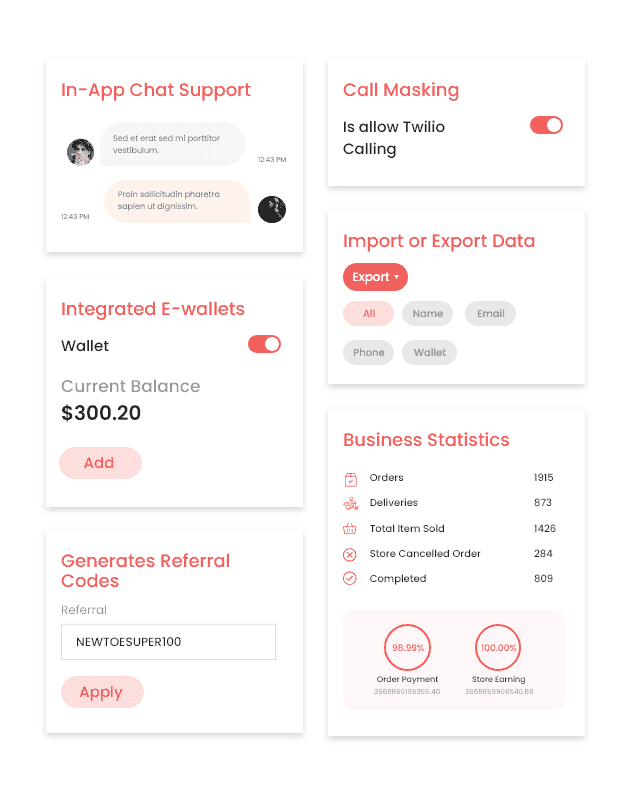
In-app Chat Support
Customers can connect delivery partners or service providers with the in-app chat facility messaging each other for any kind of inquiry.
Call Masking
When customers and partners call each other, they cannot see their contact details, maintaining privacy as of call masking.
Integrated E-wallets
Users are given integrated e-wallets in which they can attach their bank accounts which are further used for easy payment and settlements.
Business Statistics
In the admin panel, the data about the business is expressed in the form of statistics and numbers so as to analyze easily.
Generates Referral Codes
Users on registering to generate a referral code which is shared with the new users and, as the admin sets, benefits can redeem them.
Import or Export Data
Customers can export data like menu, orders, earnings, etc.; one can also make an offline list and import that into the platform.
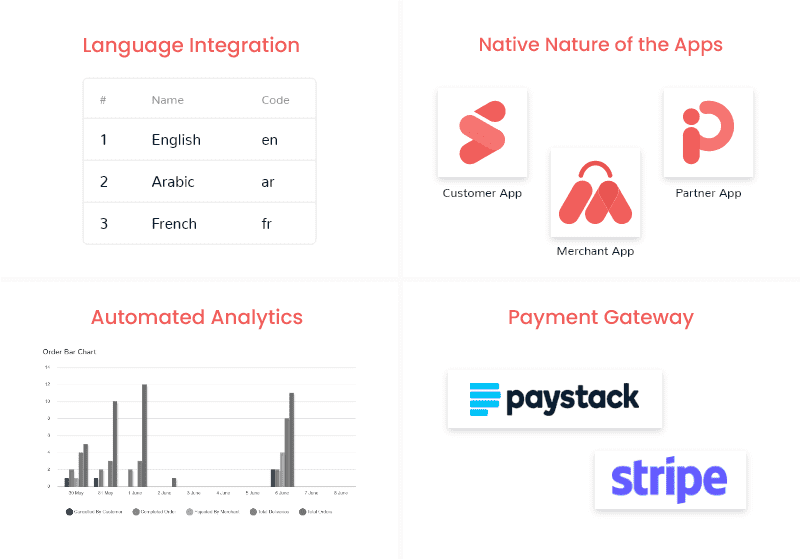
Added Benefits Of ESuper
ESuper is designed with added benefits besides the basic features.
ESuper offers the flexibility to integrate additional payment gateways as add-on services, ensuring secure and convenient transactions that users can trust.
Admins can enable multiple languages for merchants, providing customers with the option to interact effortlessly and overcome language barriers.
The apps are natively built for both Android and iOS, ensuring smooth functionality and interactivity while catering to the specific audiences of each platform.
The platform generates comprehensive business analytics for both merchants and admins, streamlining analysis and reducing the burden of manual work, thereby minimizing errors.
ESuper Panel Demo
Customer Panel
Panels for customers are to make ordering and booking easier with the same flow as an app.
Merchant Panel
Intuitive merchant panel is for managing their massive data and tracks records with comfort.
Admin Panel
Admins can address all the types of services, merchants, partners, and users within the single dashboard.
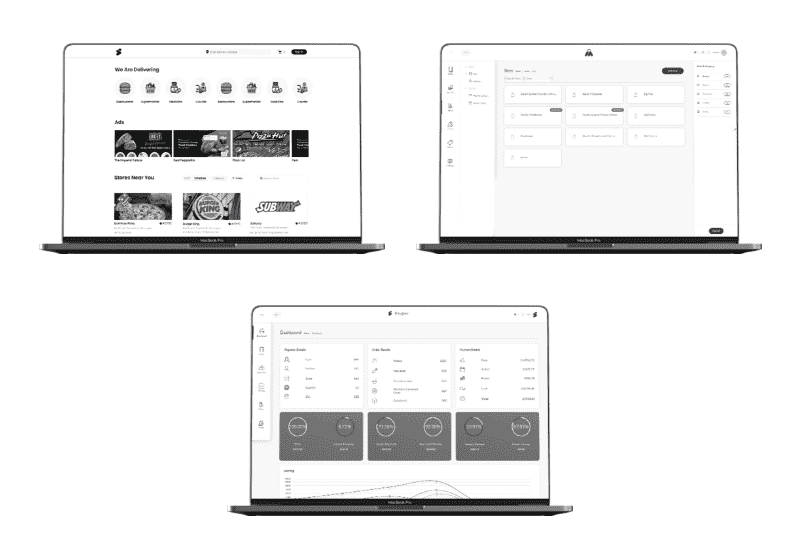
ESuper App Demo
Select the product that best aligns with your specific business industry. We offer a range of diverse products tailored to cater to different industries and business needs.
