Introducing EDelivery – Your Ultimate On-Demand Delivery Solution
Are you looking for a powerful and user-friendly solution to streamline your delivery business operations and take your customer experience to the next level? Look no further! Our EDelivery platform is the solution you’re looking for.
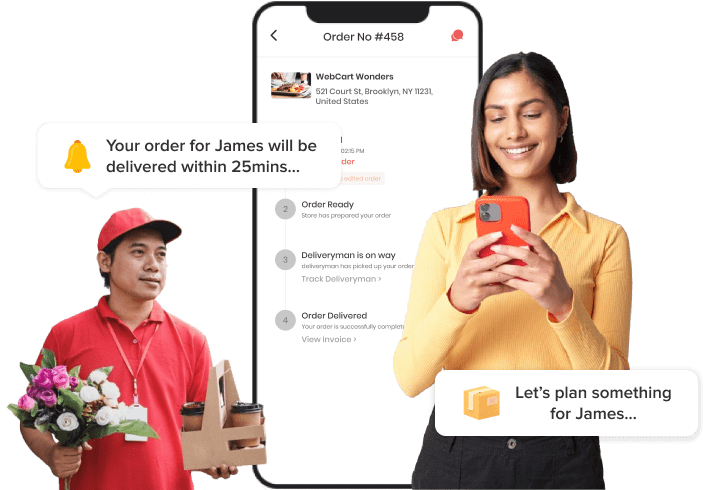
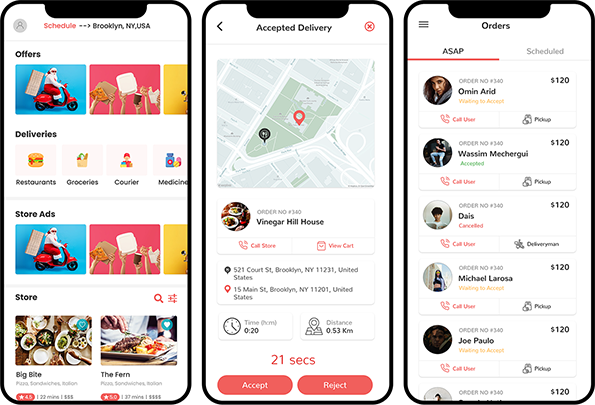
Enhance Your Business Operations with the EDelivery App Solution
Embark on the thriving delivery industry, worth over $12 billion, with our robust solutions. Introducing AppSwarm’s outstanding all-in-one delivery app solution, designed to streamline your delivery tasks effectively. Featuring interactive and user-centric elements, EDelivery ensures a delightful end-user experience, fostering business growth.
Opt For The Suitable Option That Perfecting Last-Mile Deliveries
Doorstep Deliveries are Just That Simple. Want to Know How? Contact Us
Food Delivery
Grocery Delivery
Alcohol Delivery
Flower Delivery
Couriar Delivery
Medicine Delivery
Marijuana Delivery
Water bottel Delivery
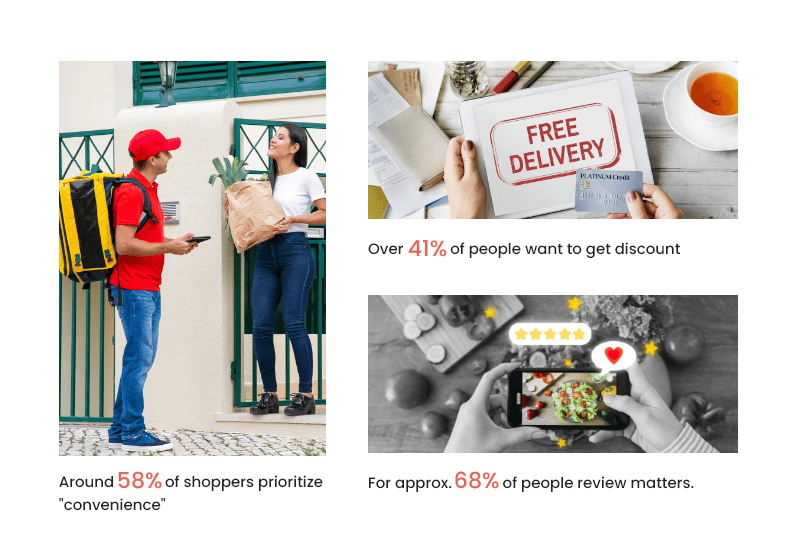
Online Is The Key To Survive
Global spending on digital transformation technologies has been surging more than 10% in the previous year, so if you are still on the fence about the online delivery market, you should know that the doorstep delivery business is not just growing, but it’s here to stay for a long.
The general trend towards online delivery is, increased urban living and evolving preferences of people have been feeding into this emerging sector.
How the EDelivery App Solution Works
With a customer-centric approach, the E-Delivery App Solution automates ordering tasks seamlessly:
Find Nearby Stores
Customers can easily search for nearby stores.
Payment for Delivery Services
They can conveniently pay for the delivery using their preferred payment method.
Choose the Product Type
Customers have the option to select from a variety of products.
Order Based on Needs
They can place orders according to their specific requirements.
Delivery to Your Location
Enjoy the convenience of receiving the order at your desired address.
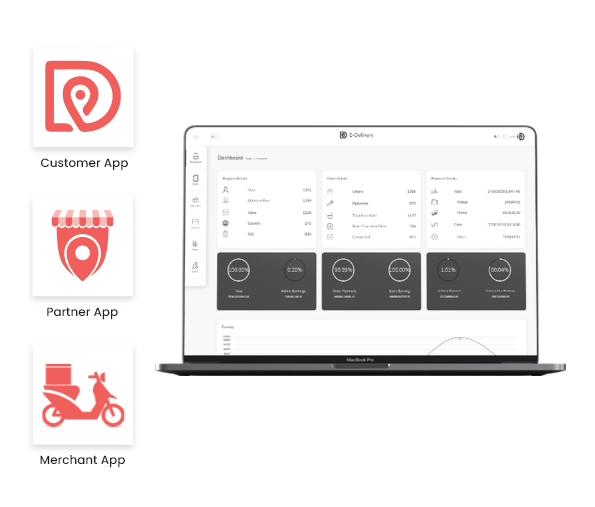
What We Include In Our EDelivery App Solution
Followed by customer-centric approach, EDelivery App Solution Automate Ordering Tasks:
- User Android & iOS Application
- Provider Android & iOS Application
- Store Android & iOS Application
- User Console
- Store Console
- Admin Console
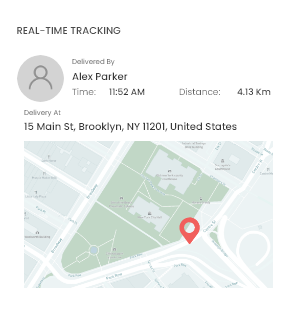
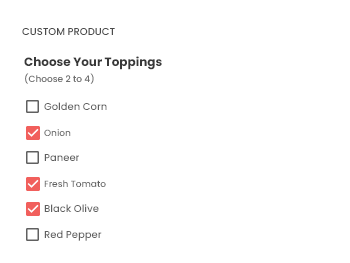
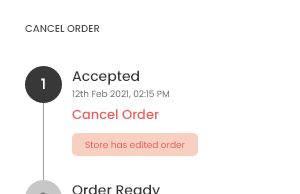
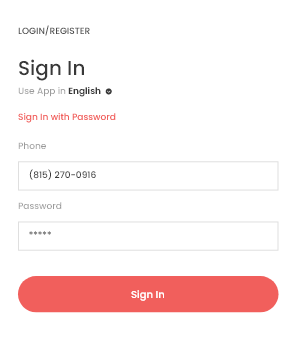
User Application
A Superb App, Designed with User Requirements in Mind.

Login/Register
Users are required to register first and login to use the app.

Custom Product
Users can customize their ordered item by choosing ingredients.

Real-time Tracking
Users can track the deliveryman throughout the time in the app.

Cancel Order
Users can cancel their placed order by providing a valid reason.
Provider Application
An App Tailored Exclusively for Delivery Providers, Enhancing Delivery Services.

Login/Register
Providers must register with the system before starting delivery services.

SMS Verification
After login, SMS is sent to the registered number for the security purpose

Submit Documents
Providers are asked to upload documents within the app for verification

Navigation
Providers can find the optimized route to the location of the user.
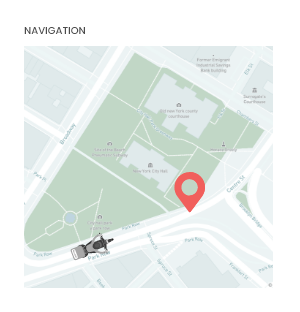
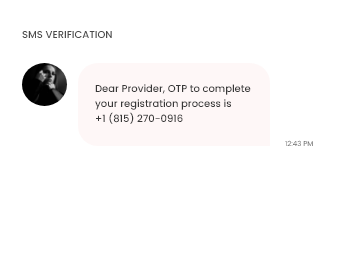
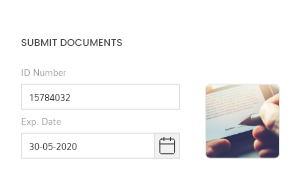
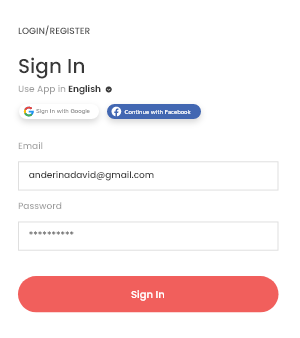

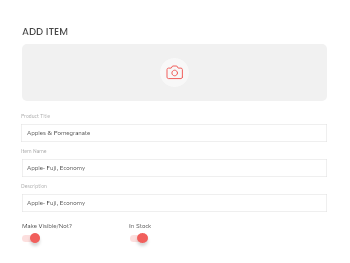
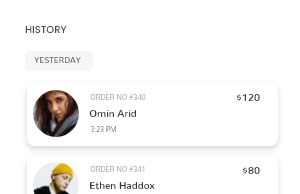
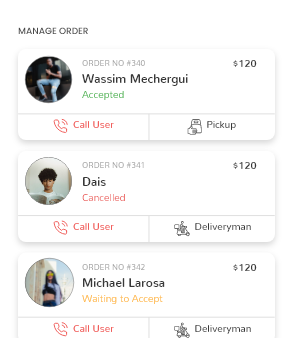
Store Application
Efficiently Manage All Tasks with the Store App, Anywhere, Anytime.

Manage Order
Stores can manage all orders within a single screen displayed in detail.

Add Item
Stores are allowed to add new items and their details within the app

History
Stores can see the details of all orders placed from order history.

Earning Details
Stores can manage and see the earning details through the app.
User Console
Efficiently Enables Users to Place Orders From the Web.

Create Profile
Users can create and edit their profile for the delivery system.

Filter
Let users filter the results from given criteria for the fast browsing experience

User Feedback
Users are free to leave reviews and ratings based on the overall delivery experience

Favorite Address
Customers can save multiple addresses for delivery service.
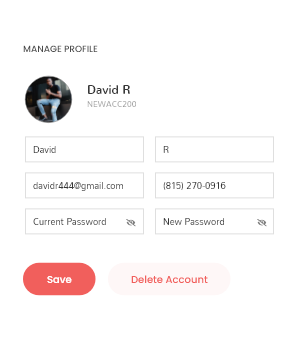
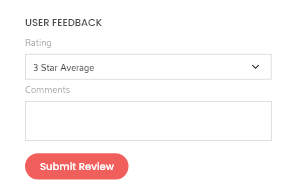
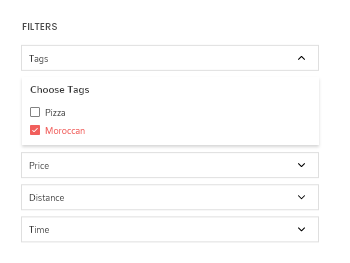
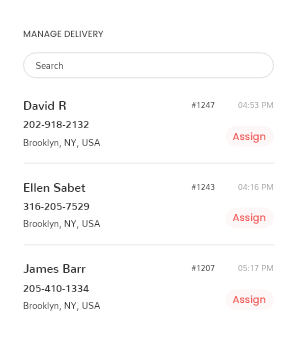
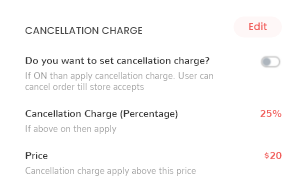
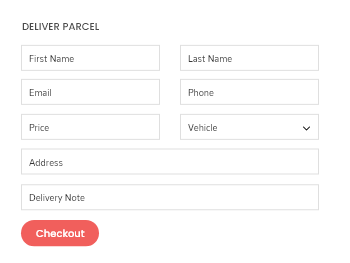
Store Console
Efficiently Handle Tasks Through the Provided Web Panel.

Manage Delivery
Stores can efficiently manage the delivery with the delivery details provided.

Deliver Parcel
The store can create a parcel’s delivery and assign it to the delivery provider for the customer through the store panel.

Cancellation Charge
Stores can set the cancellation charge applicable on users upon canceling.

Print Invoice
Print the invoice from the order lists, which they can use offline.
Admin Console
Ensure Efficient Control and Execution of Business Operations.

Admin Dashboard
Admin can efficiently access all important information through the dashboard.

Manage Users
Admin can manage the access rights of a particular user through it.

Add Promo code
Enable admin to add/edit promo codes to attract more customers

Notification Settings
Admin can set App Push Key Details and App Certificate settings from the panel.
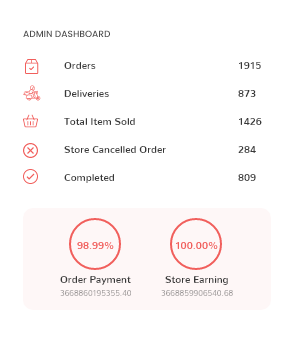
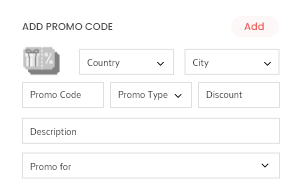
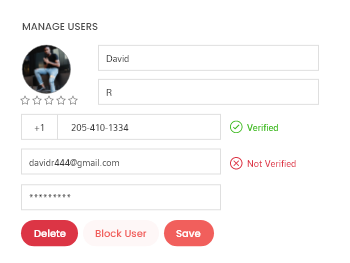
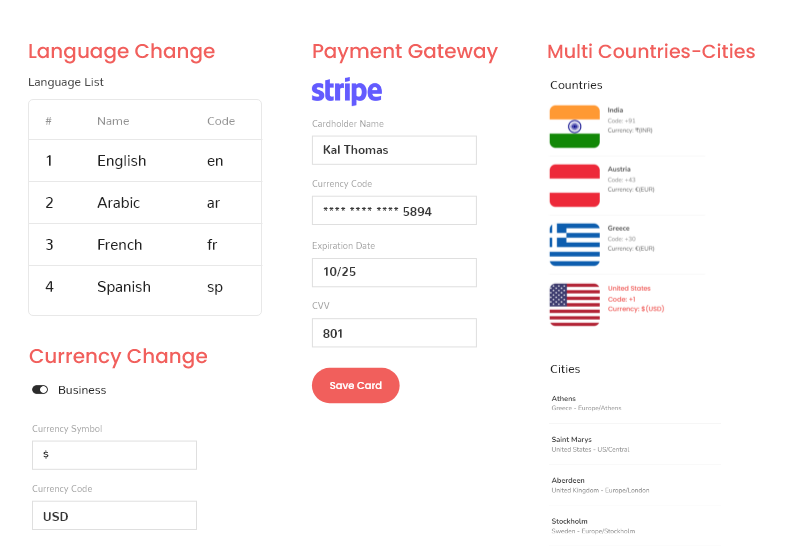
Complimentary Features
Our App’s Unique Features Set It Apart from All Others in the Market.
Enjoy a seamless user experience with our app’s multi-language facility, allowing you to choose your preferred language.
Expand your business effortlessly to multiple countries with our currency change feature, accommodating various currencies.
For secure and swift transactions, our app integrates Stripe as the default payment gateway, as preferred by around 70% of users.
With support for multiple countries and cities, our app enables your delivery business to reach a broader customer base.
Introducing All New 2023 Features In EDelivery
Bring Change
While choosing a payment method as cash payment, users can select “Bring Change,” which notifies deliverymen to bring change (like coins) so as to settle the payments in cash.
Favorite Address
Users can set their favorite address(s) for delivery, which they can choose while ordering from the app. This list of favorite addresses is accessed with the same credentials from any device.
Access to Website
Website is the preview of the platform that asks users to enter their location and then can get the store listings, which also ensure that users will land to the ordering panel without any landing page issue.
SEO Pages
Admins can now add meta tags for the website (user panel) to rank in the search engines, setting multiple and desired tags for the website and updating them anytime.
Modifier Association
Modifier groups will be associated with each other; stores can set the availability of the items based on the modifiers and set a price accordingly.
Increase Modifiers Quantity
While ordering, customers can increase the quality of the modifier(s) for an item they select and based on which the price will vary
Scan QR Code
Stores can offer users QR codes which they can scan and access the menu. It allows them to browse all items, add them to the cart, place an order and pay consecutively.
Reserve Table
While browsing for the stores, users can reserve a table in the dining hall of a store entering the table number and seats, followed by ordering and payment, which are also optional.
Menu View Option
Stores will be able to decide to allow users to view two options on the customer side. Customers can select from row view or grid view.
Repeat/Customize Item While Ordering
Customers can select the same items while they are ordering from the store, choosing to repeat the same modifiers or can also customize them.
Set Privacy and Terms of Services
Admin can set privacy policies and terms of services for users, stores, and deliverymen as per their norms and set regulations they maintain in the business.
Multi Tax System
Admins and stores have access to multiple tax systems; the price of the items and services varies based on different factors like country and category. Admins can update them whenever required.
New Payment Gateways
In all the modules, a new payment gateway is integrated – Paystack. Also, one more gateway will soon be integrated named PayU. These would give users the privilege to desire a gateway.
Stores Can Print Invoice
The generated invoices of the orders can be directly linked to the printer via a virtual network called Bluetooth from the app, which allows the stores to print them instantly.
Force Update Option For Apps
Admin can make force updates on apps for some necessary feature integration or anything for better app functionings.
Premier Features Of EDelivery App Solution
Live Currency Rate
We ensure the currency difference between us doesn’t impact the business profits you make by continuously updating the wallet system.
Integrated Wallet System
The whole app solution is designed to run on the in-app wallet to ensure efficient transactions are performed through the application seamlessly.
Store Promotions
The admin can create and share the advertisements on the applications of their partner stores and efficiently promote their best services.
Code Confirmation
A unique code is sent to the deliveryman who is supposed to pick up an order from the store to ensure efficient delivery and security measures.
Set Vehicle and Delivery Charges
Delivery charges are dependent on the vehicle chosen, depending on the quantity of the order, a vehicle is chosen and the delivery provider is assigned for the service with that vehicle.
Set SEO Tag And Script
Admins can set the SEO tags and script in the home page, store detail page, and info page to optimize to make it search engine friendly.
Dive Into Our EDelivery App Solution
Check Out How the Entire EDelivery App Solution Works to Provide Excellent Results to Businesses.

E-Delivery Apps Work Flow
Know how the entire system works to provide results to end-users and enable efficient and excellent services.

User Application
Know how the user app works to deliver efficient results to your customers and avails better ordering services.

Provider Application
Check how the provider application assures the best delivery services through interactive and useful features.

Store Application
Know the store application workflow guaranteeing excellent control and enhanced reach through the application.

User web panel
Understand how users can order their choices using the attractive and efficient web panel designed for quick use.

Store web panel
Our excellent store web panel is designed to handle all the tasks from the store side efficiently and delivers desired results.

Admin panel
Know how our efficiently crafted admin panel ensures extended control over each business activity and deliver results.

Business Model
Understand what your possible competitors are aiming at and fulfill the demands of your customers accordingly.